&mbsp; We are sorry, but we are unable to complete your request. The following problem(s) exist: The Microsoft Office Activation Assistant was unable to detect a 2007 Microsoft Office release.And that's where it ends. If I click the trial icon on the desktop, I get the same message. I did a quick Google and found numerous pages discussing the message, but frankly can't be bothered to pursue this as I'm quite happy with OpenOffice.org for my office software suite. And Openoffice.org was installed in full on my PC when I installed Ubuntu 9.10. And in full when I installed the Windows package downloaded from OpenOffice.org. As the insurance meerkat (and the ensuing interweb meme) might say: "simples".
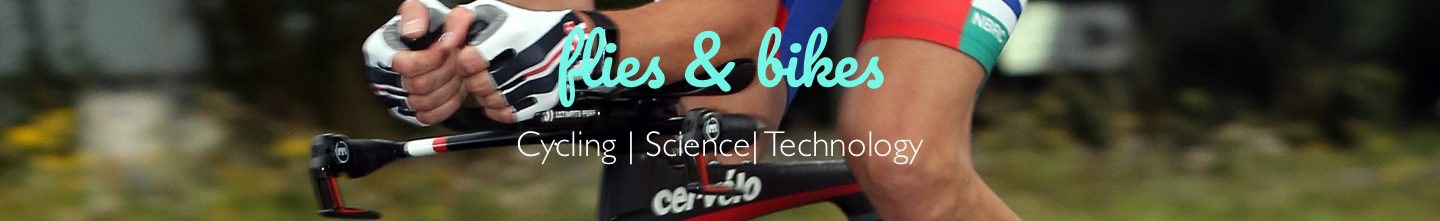
Flies and Bikes Blog
Office 2007 vs OpenOffice.org
I've been very happy with my new Dell PC (when it finally arrived after the supply problems Dell seemed to suffer over the Xmas period). Of course much of this is down to having set it up to dual boot Ubuntu 9.10 with the supplied Windows 7. (I have to say that Win7, while not exactly my cup of tea, performs considerably better than the Vista Business I tried a few years ago).
Since we bought this PC largely for working from home, I've been prevailed to see what the 60 day trial of Office 2007 is like, with a view to buying it if we like it. Now, what's never been clear is whether that's 60 days from purchase of the PC, or 60 days from activation. I assumed thelatter.
So I clicked the desktop icon, which set in place the process. First I had to install some ActiveX script to install an Office 2007 update. presumably, therefore, the system detected I had an out of date trial of Office. This update, incidentally, seemed to relate to the USA and its dependencies - I assume in the Redmond World that the UK is now a dependency of the USA. As far as I could see, it was a patch to remove code infringing software patents at the end of 2009 (see for example this article).
So, being a dutiful user, and quite keen to have a look at office 2007, I followed the onscreen instructions. Everything installed. Next step, click the big green "continue" button. Oh Dear! A typically opaque message.