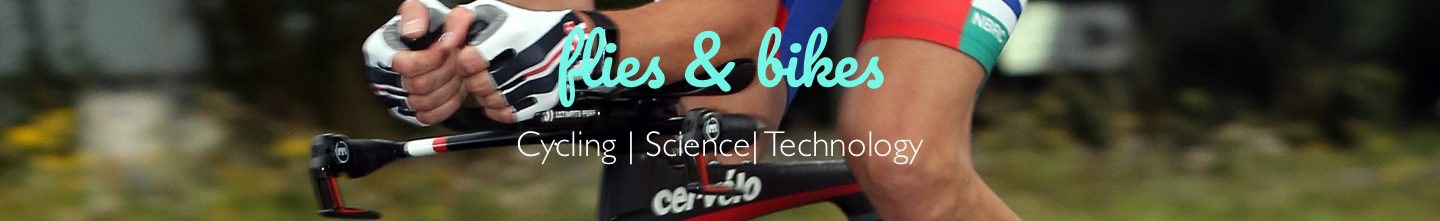
Indoor Training Part 2 - TrainerRoad
In Part 1 I described the hardware I use for cycle training indoors. In Part 2 I’ll describe the principal software package I use for indoor training, TrainerRoad. Part 3 will cover the other software I use, and Part4 the software I use for monitoring my progress (with some hardware comments).
There's a wide variety of apps out there for use with smart trainers. For some of these I'll only give a brief description in Part 3, while others I'll keep my comments very brief as I haven't used them extensively enough to form a valuable opinion.
TrainerRoad
I’ve been using TrainerRoad for some years now, but for most of that time only ‘semi-seriously’. But over the last couple of years I have tried to follow their training plans. TrainerRoad can run on mobile devices such as phones and tablets as well as Windows and Mac computers. It's always going to work best with a smart trainer.
The screen grab below, taken from the TrainerRoad website succinctly summarises the approach.
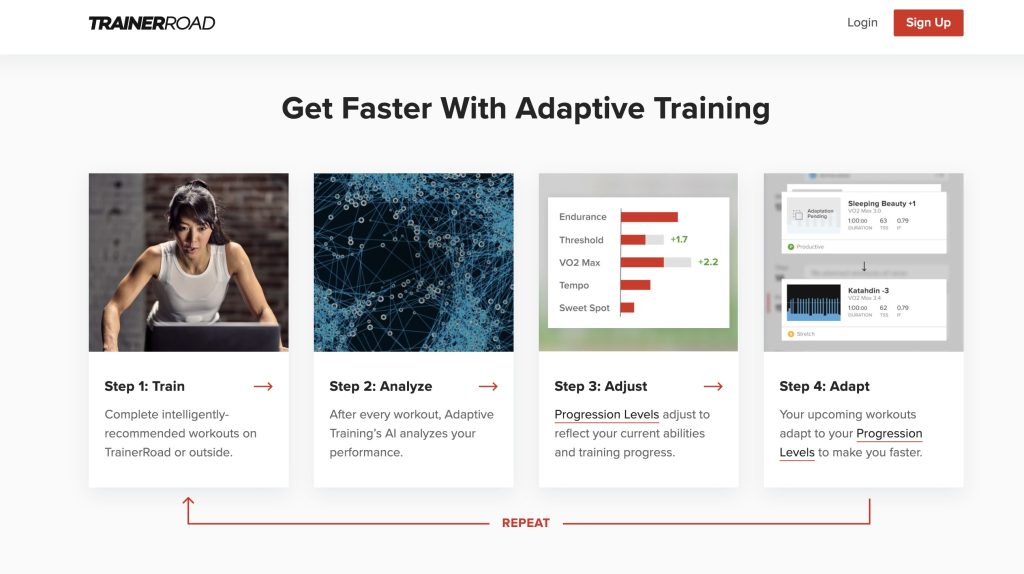
Essentially TrainerRoad offers a large collection of individual trainer session with a wide variety of duration, intensity and zones. In the image above, you can see how these sessions are presented - as a blue chart on a black background. In a bit more detail:

The height of the blue sections shows the intensity in watts, the width the duration. Generally, I use the TrainerRoad app on my Android phone, and it's set in 'erg mode' - that is, the TrainerRoad app is setting the resistance of the trainer. Everything in TrainerRoad is based upon your FTP (indicated above by the horizontal white line. As you start a session, you'll typically see some traces tracking along as you progress - indicating power, cadence and heart rate depending on sensors and your settings.
In TrainerRoad, individual trainer sessions are grouped by intensity, zone (from recovery to sprint) and time. The session above is 1 hour long, is a VO2max session and is rated at a TSS of 58.
My preferred normal view of TrainerRoad is via the web page. Here's the calendar view which shows completed and schedule training sessions (I tend to supplement the programme with relatively easy road and Zwift sessions). You can see that on 8th November, I struggled to complete a VO2max interval session after the previous day's cycling which consisted of a mix of activities, which left me a little fatigued.
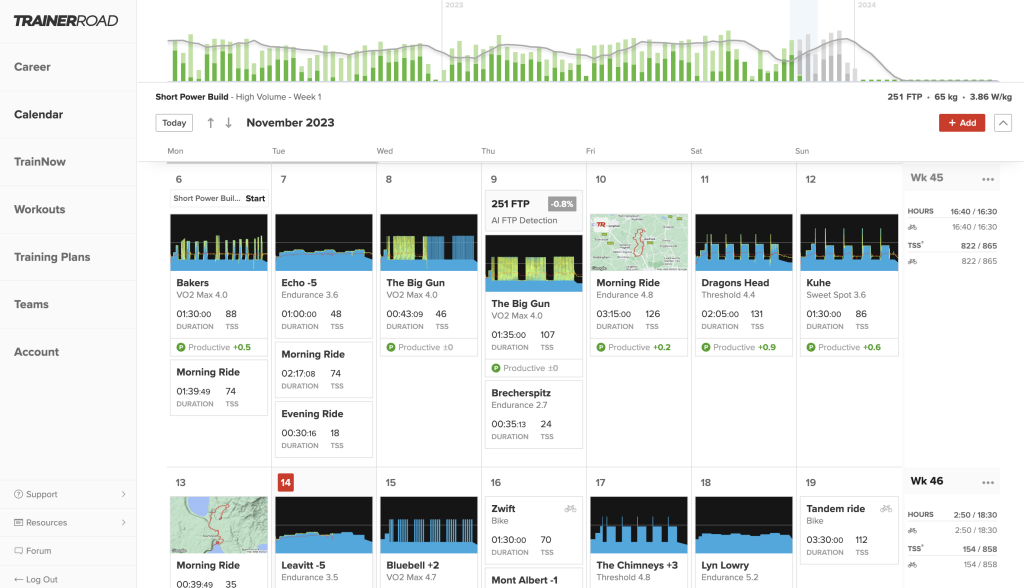
Other views available are in the menu down the left hand of the screen.
You can create your own bespoke training plan (ideally with a coach), or use TrainerRoad to construct one for you, which is the approach I've used. You tell TrainerRoad you experience, the volume of training, your goals and so forth and it will populate the calendar view with a series of individual trainer sessions. Training plans vary in duration, and generally include recovery periods. They do seem to be pretty well thought out, but definitely depend on a good assessment of FTP, since your FTP determines the intensity of each session.
I'm probably not alone in disliking ramp sessions and other sessions aimed at estimating FTP, and prefer to used extended efforts such as a time trial to get an estimate of FTP. TrainerRoad has an alternative: an AI estimate of your FTP which as far as I can tell bases the estimate on the sessions you've done and presumably how well you've done them (including feedback at the end of each session).
A further 'AI' element of TrainerRoad comes as adaptive training - this means that TrainerRoad monitors your progress through the training plan and periodically adapts the plan to reflect your completion/non-completion of individual sessions. Sometimes adaptive training makes fairly wide-ranging changes over the coming weeks, other times it may make a suggestion to change only one or two sessions. Unfortunately, you have to either accept all adaptations or none - it's not a very granular system - and I find that often adaptations I've rejected (i.e. 'skipped'), just keep coming back either on the phone app or the web page.
There's a fair bit more to TrainerRoad and I reckon it's well worth checking it out if you're getting serious about training for a particular cycling discipline. On the other hand, if you're not wanting to make a commitment to training, TrainerRoad may well not suit you, and something like Zwift could be more appropriate.
Finally, I should note that I find it quite difficult to sustain motivation and interest through a lengthy TrainerRoad session. I have a pretty simple way of alleviating the boredom and I'll come to that in the next part.
Pricing: $189 when paying annually, $19.95 per month.
When you subscribe to the blog, we will send you an e-mail when there are new updates on the site so you wouldn't miss them.
Comments