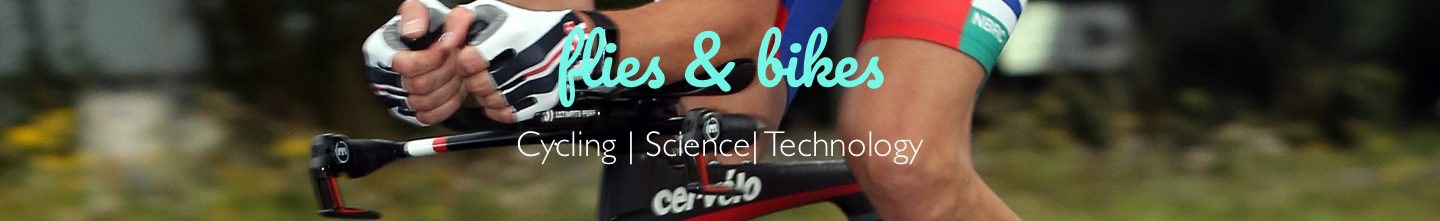
Unity vs Gnome desktops in Ubuntu Linux 11.04 - first observations
I've been using Ubuntu Linux for quite a few years now, attracted by its ease of installation and use. Through those years I principally used the Gnome desktop in preference to KDE (which I always found a but too garish) or the lightweight desktop environments - Gnome always seemed to have the right amount of flexibility. I had finally reached a point where I had Gnome enabled with a single task bar at the top of the screen and an application dock (Docky) for those most frequently used applications running along the bottom of the screen. All applications are easily accessible from the main menus dropping down from the taskbar. I routinely had four workspaces that I would navigate through using the Compiz enabled Desktop cube, which also provided some nice eye candy.
Canonical are moving to make a new Gnome environment shell, Unity, the default with Ubuntu 11.04 onwards. I'd read that Unity was originally developed for Netbook users, but that it might ultimately have a role in touch screen devices. This brief note is a quick 'first opinion' of Unity - thought presumably quite a bit of work is to come as 11.04 moved towards release (and bear in mind I'm still figuring out how to use it!).
This weekend I decided to upgrade to the first Beta of Ubuntu 11.04 (Natty Narwhal), in part because I wanted to see what Unity was like, particularly in the ease of use where smaller screens are concerned. I upgraded an ageing Sony Vaio VGN-TX5XN notebook with 1366x768 screen resolution, 1Gb RAM and Intel integrated graphics chip.
[caption id="" align="alignnone" width="430" caption="Unity Screenshot"]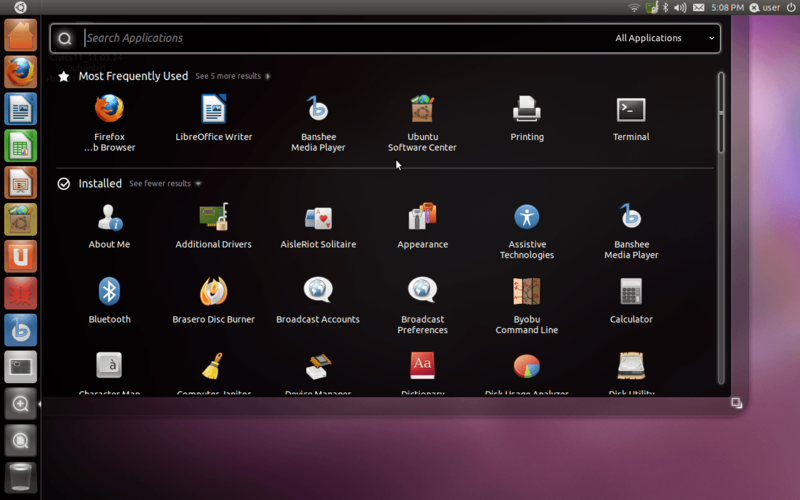 [/caption]
The image shows a view of the new Unity desktop. A panel of application and admin icons runs down the left of the screen. This is fine as far as it goes, but accessing less frequently used applications becomes a bit more of a chore - you need to click the icon with a magnifying glass and a plus symbol to see further applications, but to reach one you may need three or four clicks of the mouse.
The application panel autohides - you bring it back by mousing over the top left corner of the screen. I imagine you can tweak these settings, but I've no idea how yet!
To switch desktops, you click the desktop icon and choose the desktop you want to move to. Again, this is clunkier that my previous Gnome incarnation, where I could just click on the workspace switcher in the task bar to do this. If any reader knows how to add applets (such as a workspace switcher) to the Unity taskbar, please tell me!
The taskbar is a bit like that on Apple's OS X - when applications are maximised, it takes on that application's toolbar menu items - unlike OS X, when the application isn't maximised, these revert to the window title bar. This seems an excellent compromise, especially where screen real estate is at a premium.
I'm less happy with compiz )the compositing engine for fancy desktop effects) on this notebook: it won't run. This may be having an impact on some of the fluidity of the application panel and desktop workspace navigation. The non-functionality of compiz is not to do with Unity per se: it's not working if I start Ubuntu in old-style Gnome (via the Ubuntu Classic option at the log in screen). Still, I dare say I'll work on that. It would be nice to switch workspaces by mousing to the edge of the screen and rotating a desktop cube. Interestingly, at one point in my monkeying around in Unity, I persuaded Docky to run, so maybe compiz isn't completely broken.
[/caption]
The image shows a view of the new Unity desktop. A panel of application and admin icons runs down the left of the screen. This is fine as far as it goes, but accessing less frequently used applications becomes a bit more of a chore - you need to click the icon with a magnifying glass and a plus symbol to see further applications, but to reach one you may need three or four clicks of the mouse.
The application panel autohides - you bring it back by mousing over the top left corner of the screen. I imagine you can tweak these settings, but I've no idea how yet!
To switch desktops, you click the desktop icon and choose the desktop you want to move to. Again, this is clunkier that my previous Gnome incarnation, where I could just click on the workspace switcher in the task bar to do this. If any reader knows how to add applets (such as a workspace switcher) to the Unity taskbar, please tell me!
The taskbar is a bit like that on Apple's OS X - when applications are maximised, it takes on that application's toolbar menu items - unlike OS X, when the application isn't maximised, these revert to the window title bar. This seems an excellent compromise, especially where screen real estate is at a premium.
I'm less happy with compiz )the compositing engine for fancy desktop effects) on this notebook: it won't run. This may be having an impact on some of the fluidity of the application panel and desktop workspace navigation. The non-functionality of compiz is not to do with Unity per se: it's not working if I start Ubuntu in old-style Gnome (via the Ubuntu Classic option at the log in screen). Still, I dare say I'll work on that. It would be nice to switch workspaces by mousing to the edge of the screen and rotating a desktop cube. Interestingly, at one point in my monkeying around in Unity, I persuaded Docky to run, so maybe compiz isn't completely broken.
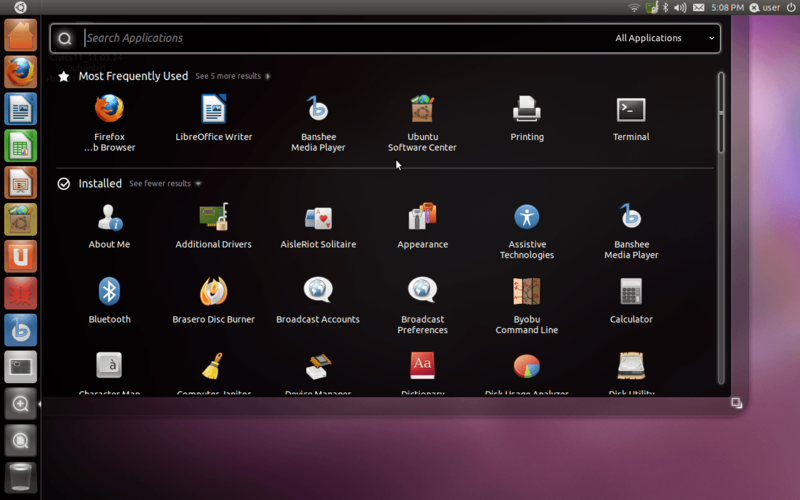 [/caption]
The image shows a view of the new Unity desktop. A panel of application and admin icons runs down the left of the screen. This is fine as far as it goes, but accessing less frequently used applications becomes a bit more of a chore - you need to click the icon with a magnifying glass and a plus symbol to see further applications, but to reach one you may need three or four clicks of the mouse.
The application panel autohides - you bring it back by mousing over the top left corner of the screen. I imagine you can tweak these settings, but I've no idea how yet!
To switch desktops, you click the desktop icon and choose the desktop you want to move to. Again, this is clunkier that my previous Gnome incarnation, where I could just click on the workspace switcher in the task bar to do this. If any reader knows how to add applets (such as a workspace switcher) to the Unity taskbar, please tell me!
The taskbar is a bit like that on Apple's OS X - when applications are maximised, it takes on that application's toolbar menu items - unlike OS X, when the application isn't maximised, these revert to the window title bar. This seems an excellent compromise, especially where screen real estate is at a premium.
I'm less happy with compiz )the compositing engine for fancy desktop effects) on this notebook: it won't run. This may be having an impact on some of the fluidity of the application panel and desktop workspace navigation. The non-functionality of compiz is not to do with Unity per se: it's not working if I start Ubuntu in old-style Gnome (via the Ubuntu Classic option at the log in screen). Still, I dare say I'll work on that. It would be nice to switch workspaces by mousing to the edge of the screen and rotating a desktop cube. Interestingly, at one point in my monkeying around in Unity, I persuaded Docky to run, so maybe compiz isn't completely broken.
[/caption]
The image shows a view of the new Unity desktop. A panel of application and admin icons runs down the left of the screen. This is fine as far as it goes, but accessing less frequently used applications becomes a bit more of a chore - you need to click the icon with a magnifying glass and a plus symbol to see further applications, but to reach one you may need three or four clicks of the mouse.
The application panel autohides - you bring it back by mousing over the top left corner of the screen. I imagine you can tweak these settings, but I've no idea how yet!
To switch desktops, you click the desktop icon and choose the desktop you want to move to. Again, this is clunkier that my previous Gnome incarnation, where I could just click on the workspace switcher in the task bar to do this. If any reader knows how to add applets (such as a workspace switcher) to the Unity taskbar, please tell me!
The taskbar is a bit like that on Apple's OS X - when applications are maximised, it takes on that application's toolbar menu items - unlike OS X, when the application isn't maximised, these revert to the window title bar. This seems an excellent compromise, especially where screen real estate is at a premium.
I'm less happy with compiz )the compositing engine for fancy desktop effects) on this notebook: it won't run. This may be having an impact on some of the fluidity of the application panel and desktop workspace navigation. The non-functionality of compiz is not to do with Unity per se: it's not working if I start Ubuntu in old-style Gnome (via the Ubuntu Classic option at the log in screen). Still, I dare say I'll work on that. It would be nice to switch workspaces by mousing to the edge of the screen and rotating a desktop cube. Interestingly, at one point in my monkeying around in Unity, I persuaded Docky to run, so maybe compiz isn't completely broken.
Stay Informed
When you subscribe to the blog, we will send you an e-mail when there are new updates on the site so you wouldn't miss them.
Comments