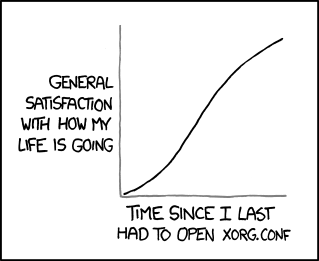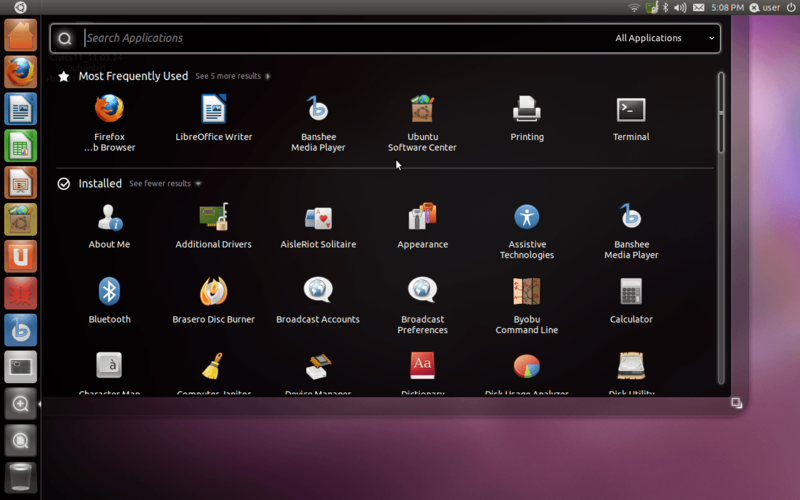Well, here's another spectacularly geeky cartoon from xkcd:[caption id="" align="alignnone" width="319" caption="X11"][/caption]I've just been playing with the beta release of Ubuntu GNU/Linux 11.10 (Oneiric Ocelot, if I have the spelling correct), due for release this week - tomorrow if memory serves. I had some issues with screen resolution, so this cartoon resonates with me. If there's one thing I hate, it's trying to sort out screen resolutions that haven't been detected.Incidentally, the latest release of Ubuntu seems to me to have sorted out many of the issues I've had with the Unity desktop, and I have new-found enthusiasm for it. Perhaps I'll write a bit more about Ubuntu 11.10 later this week

The latest version of the popular Ubuntu distribution of GNU/Linux was released a few days ago, version 11.10 Oneiric Ocelot. I've been playing with this release of Ubuntu for a week or so on an old notebook (Sony VGN-TX5XN) since a beta 2 release was available, and since release day on a Dell Zino HD desktop PC (dual boot with Windows 7). This post is really a pointer to a few tweaks and mods I've done (mostly as a reminder to myself) which I found dotted around the internet As usual, I found that the upgrades went well, though I decided to do a clean installation on the Sony, as I'd accumulated a whole pile of cruft.Overall, I find the appearance and functionality of the (admittedly controversial) Unity desktop fabulous, and from being an unwilling user with Ubuntu 11.04 - I eventually returned to Gnome 2 - I find this iteration of Unity very usable. Here's a snapshot of my notebook's desktop. It's using one of the stock desktop images and the default theme (I think it's called Ambiance).[caption id="attachment_1731" align="alignnone" width="287" caption="Ubuntu 11.10 Unity desktop (click for full size image)"][/caption]You can see along the top panel a variety of indicators showing the status of some apps and other functions (Dropbox, UbuntuOne, weather etc). The vertical panel on the left is the main panel of icons. I've also kept Docky, as I don't like the icon stacking effect when the main panel is full, and I find it similar to OS X, which I also use.Default applications include the Thunderbird email client, Firefox web browser, and the Libre Office office suite. The GIMP isn't included in the default installation, but is easily available via the Ubuntu Software Centre. Personally I quickly installed Synaptic, as I prefer that (or the command line) to the Software Centre. The breadth of the software available from the software centre is impressive, particularly since most of it is free. The software centre itself is bright, colourful and easy to search or browse, though it seems a bit slower to install software than Synaptic and especially the command line.In both a fresh install (on the notebook) and the upgrade (on the desktop PC) I had absolutely no issues with hardware or peripherals, including the notebook's wireless card. Setting up network printers and scanners is quick and easy. A basic Wacom Bamboo graphics tablet just worked.Compiz Settings. If you're an inveterate tinkerer and have extensively mucked about with compiz settings (as I had), you might find the Unity desktop is a bit oddly behaving. This was certainly the case for my desktop PC. These commands reset things so that Unity works.
gconftool --recursive-unset /apps/compiz-1gconftool --recursive-unset /apps/compizconfig-1Weather app. To add the weather app on the taskbar:
sudo apt-get install indicator-weatherIt's pretty obvious how to set this up...I decided to use Google, and it found my location pretty easily. Apart from saving you having to peer out of the window to see what the weather's like, it supplies a four day forecast.UbuntuOne app. This plonks a notifier about the UbuntuOne status on the taskbar:
sudo add-apt-repository ppa:rye/ubuntuone-extrassudo apt-get updatesudo apt-get install ubuntuone-indicatorSysmonitor. To put a system monitor on the taskbar:
sudo add-apt-repository ppa:alexeftimie/ppasudo apt-get updatesudo apt-get install indicator-sysmonitorTo install config tools:
sudo apt-get install dconf-toolsIf my old notebook had a bit more oomph, I'd be likely to be using Ubuntu as my main mobile OS. As it is, my work and home desktop PCs both run Ubuntu, and it has crossed my mind once or twice whether to dual boot my MacBook Pro...
I've been playing around with the beta version of the upcoming Ubuntu Linux. 11.04 (Natty Narwhal). What's of interest to me is the much talked about (and quite controversial) change to the default Gnome desktop introduced in this release. Canonical have decided to include the Unity desktop as default - Unity is, as I understand it, a shell operating on top of Gnome, and it was originally developed for use on netbooks, intended to make best use of the limited screen size on such devices. Having played with it for about a fortnight, I've decided to return to my old Gnome desktop setup.What I used to use:I have for some time used a tweaked Gnome desktop in which a single Gnome panel at the top of the screen hold some frequently used applets (importantly, a workspace switcher is there). Also there are three menus Applications, Places and System. This provides really quick access to all the installed applications and system settings. I use Docky to provide a set of icons for the most frequently used applications: this sits at the bottom edge of the screen and autohides. I have four workspaces, accessed quickly from the workspace switcher on the Gnome panel(which also indicates which workspaces applications are on.My experience with Unity:Unity provides a Mac-like task bar at the top of the screen, though I believe rather better used than the Mac version in some respects. There are no menu links there (other than app menus when apps are maximised), nor is there a workspace switcher. The most obvious object on the screen is a vertical taskbar on the left of the screen. Obviously on a small screen (such as the notebook I'm running this on has), there is a limit to how many icons can be displayed: Unity copes with this with a neat stacking effect. Unfortunately, on my notebook, this doesn't work too effectively, so for ease of use, you can only quickly access the top eight or so icons. And to start up other less frequently used icons, is really annoyingly involved (as is adding applications to the taskbar).So, for the time being, I've decided to revert to what seems to be known as 'Ubuntu Classic' - in other words, the Gnome desktop. I'll keep an eye on Unity and periodically try it out. But based on my current experience, I'll wait for further development before switching more permanently. (I also periodically try out KDE, but generally don't like it, either).
I've been using Ubuntu Linux for quite a few years now, attracted by its ease of installation and use. Through those years I principally used the Gnome desktop in preference to KDE (which I always found a but too garish) or the lightweight desktop environments - Gnome always seemed to have the right amount of flexibility. I had finally reached a point where I had Gnome enabled with a single task bar at the top of the screen and an application dock (Docky) for those most frequently used applications running along the bottom of the screen. All applications are easily accessible from the main menus dropping down from the taskbar. I routinely had four workspaces that I would navigate through using the Compiz enabled Desktop cube, which also provided some nice eye candy.Canonical are moving to make a new Gnome environment shell, Unity, the default with Ubuntu 11.04 onwards. I'd read that Unity was originally developed for Netbook users, but that it might ultimately have a role in touch screen devices. This brief note is a quick 'first opinion' of Unity - thought presumably quite a bit of work is to come as 11.04 moved towards release (and bear in mind I'm still figuring out how to use it!).This weekend I decided to upgrade to the first Beta of Ubuntu 11.04 (Natty Narwhal), in part because I wanted to see what Unity was like, particularly in the ease of use where smaller screens are concerned. I upgraded an ageing Sony Vaio VGN-TX5XN notebook with 1366x768 screen resolution, 1Gb RAM and Intel integrated graphics chip.[caption id="" align="alignnone" width="430" caption="Unity Screenshot"][/caption]The image shows a view of the new Unity desktop. A panel of application and admin icons runs down the left of the screen. This is fine as far as it goes, but accessing less frequently used applications becomes a bit more of a chore - you need to click the icon with a magnifying glass and a plus symbol to see further applications, but to reach one you may need three or four clicks of the mouse.The application panel autohides - you bring it back by mousing over the top left corner of the screen. I imagine you can tweak these settings, but I've no idea how yet!To switch desktops, you click the desktop icon and choose the desktop you want to move to. Again, this is clunkier that my previous Gnome incarnation, where I could just click on the workspace switcher in the task bar to do this. If any reader knows how to add applets (such as a workspace switcher) to the Unity taskbar, please tell me!The taskbar is a bit like that on Apple's OS X - when applications are maximised, it takes on that application's toolbar menu items - unlike OS X, when the application isn't maximised, these revert to the window title bar. This seems an excellent compromise, especially where screen real estate is at a premium.I'm less happy with compiz )the compositing engine for fancy desktop effects) on this notebook: it won't run. This may be having an impact on some of the fluidity of the application panel and desktop workspace navigation. The non-functionality of compiz is not to do with Unity per se: it's not working if I start Ubuntu in old-style Gnome (via the Ubuntu Classic option at the log in screen). Still, I dare say I'll work on that. It would be nice to switch workspaces by mousing to the edge of the screen and rotating a desktop cube. Interestingly, at one point in my monkeying around in Unity, I persuaded Docky to run, so maybe compiz isn't completely broken.
I am wondering if I am turning into a Mac Fanboi...I recently bought my first Apple computer (I don't really include iPods or iPads as computers), in the form of a 13" MacBook Pro. This purchase came shortly before the release of Ubuntu GNU/Linux 10.10 (Maverick Meerkat), of which more later. Over the years, I've had computers running Windows 3.1, 95, 2000, Me, XP, Vista (possibly my least favourite) and most recently Windows 7. Since about 2000, I have been using Linux, starting with an ancient version of Red Hat, then Mandriva, and for some years now, Ubuntu. In fact I've rarely used Windows except for specific applications in several years now. The Windows 7 desktop PC was bought and promptly set up to dual boot; the Vista notebook (a Sony Vaio) was so woefully underpowered for Vista that it was first used as dual boot with Ubuntu, then the Vista partition scrubbed.The trigger for this purchase was my experience giving a presentation at a conference recently. I had an 8 minute (!) presentation to give: this was straightforward, except I wanted to include a brief video. My Linux notebook running OpenOffice.org flat refused to project the video, using Powerpoint 2003 via Crossover Office, I couldn't even embed the video. Switching to my Windows 7 desktop PC and its trial version of Office 2007, I was delighted to be able to embed the video and get it to function.Of course I needed to check the presentation at the conference. Powerpoint 2003 on an XP machine wouldn't run it. Powerpoint 2007 on the projection system wouldn't run it. Powerpoint 2008 on the Mac presentation system wouldn't run it. This was less than 24h before I was to deliver the presentation. I ended up processing the video on the Linux notebook and regenerating the presentation on Mac Powerpoint 2008. Nerves of steel I do not have, so this was undesirable pressure.I've had the MacBook Pro for a little over a fortnight now: other than iWork (which I obtained at a significant reduction), all the software I've installed has been open source: Firefox, Chrome, GIMP, Inkscape, Mendeley, OpenOffice.org, and FileZilla to name a few, thereby recapitulating quite neatly my experiences with Linux. The hardware and build quality of the MacBook is second to none (it's annoying to have to buy an adapter to make a presentation, but the power brick is so small as to be genuinely portable).In the meantime, I've updated a venerable Sony notebook and a Dell desktop to Ubuntu GNU/Linux 10.10, with no issues. No astonishingly obvious changes visible so far. Gnome-Do doesn't seem to play with Docky; the Ubuntu Software Centre is a bit easier to use (but I don't use that very often); Trash is renamed "Rubbish Bin" in dialogues, but not on the desktop. I dare say a bunch of other stuff will become evident in the coming weeks.
Following the announcement of the upcoming OSX app store, it's reported that Microsoft is (supposedly) working on a Windows app store, too.Hang on - isn't this what we do with Ubuntu?One of the things that delayed my buy-in to the iPad was the whole walled-garden of the thing - without jailbreaking (with it's attendant consequences) I'm committed to only obtaining and running software available through the App Store. Now, I eventually concluded that the iPad, like the iPod Touch, is actually a consumer device rather than a computer per se, and I can see why Apple have gone down that route. And I've found the iPad to be an impressive device fr many of my day to day work (and entertainment) activities.Regarding the proposal of an "App Store" for Mac OSX, I was rather relaxed. After all Linux distros have really had this kind of facility for years - in the form of the repository system used by whatever packaging system used. In Ubuntu I either access this via the command line or via Synaptic. There is of course the "Ubuntu Software Centre", which seems to me moving from just a listing of free software to also offering commercial software.In that sense, moving to an App Store model for distributing software for computers isn't particularly innovative, unless it becomes the only way to install software. It appears that the OSX app store is to be incorporated in next year's OSX 10.7 and added to the current OSX 10.6 pretty soon (Mac OS X 10.7 "Lion" - Sneak Peek).I'm a little uneasy about this move: I don't want to work in a completely closed software ecosystem, and I'm not getting a sense of whether this will be the exclusive mode of software installation. I guess this will be resolved quite soon, as it's coming to OS X 10.6 in the coming months.Update: Ars Technica's review of yesterday's Apple media shindig (Mac OS X 10.7 Lion: "Mac OS X meets the iPad") quotes Steve Jobs as saying that the Mac App Store won't be the only place to get applications—just "the best place." So that's OK - for now...
A few days into the newest release from Canonical, Ubuntu GNU/Linux 10.04 (Lucid Lynx), what are my initial opinions? On the whole the upgrade from 9.10 went very smoothly. Since I'm using a customised desktop with Compiz effects, I didn't see too much in the way of visible changes.The seemingly much-discussed move of window control buttons from the right to the left of the window title bar completely passed me by, as this is how I've had my desktop for a few years now.Not much different in boot-up times, but this is a seriously tweaked notebook which slows it down post-login. On my desktop PC, boot seems very quick, as does the post-login desktop setup.The new version of the Gwibber social networking app seems a big improvement. It now seems to filter out the vile Farmville crap from FaceBook! A simple interface as well, enabling access to different feeds (though I'm only using two Twitter accounts and Facebook).The big news for me is that iPod Touch support is there. I believe that on a fresh installation this would probably work out of the box. In my case I had to install ifuse (easy enough via synaptic). Now I can add music to my iPod without having to go to a Win PC and load iTunes. This worked well, but appeared to disrupt album artwork for those albums I'd already uploaded via Windows iTunes. I restored the iPod, and repeated the album transfer, and this time, everything went smoothly - no artwork corruption, so perhaps this was just a coincidence.I picked up a tip (from somewhere out there on the web) to edit /etc/fuse.conf and uncomment the line
to#user_allow_other
This seems to have helped the upload of music files to the iPod.Related to this is the development of Rhythmbox as an alternative to iTunes. I buy the occasional DRM-free mp3 album from Amazon: Rhythmbox has links to three other online music stores, including Ubuntu's very own Ubuntu One. I decided to have a go with Ubuntu One. This proved a bit interesting! The interface is clean and easy to use: making a purchase of an album was pretty straightforward. However downloading seemed a bit complex, though probably this was just because it was different to systems I'd used before. Firs, the files get transferred to one's Ubuntu One cloud storage, of which there is 2Gb for free (you can upgrade to 50Gb for $10 per month). From there, manual downloads are a bit of a nuisance: as far as I could tell you have to download each file one by one.Firefox was updated to 3.6.3 - no major issues. (while this is nothing to do with Ubuntu, one of my plugins got updated and broke some website JS functions - this was Ghostery version 2.1, now inactivated until such time as the Ghostery developers get their act together - this isn't the first time the Ghostery plugin has affected Firefox function)user_allow_other
[caption id="attachment_685" align="alignleft" width="90" caption="Mythbuntu"][/caption][caption id="attachment_679" align="alignleft" width="65" caption="Drupal"][/caption][caption id="attachment_680" align="alignleft" width="75" caption="Joomla!"][/caption]Usually, the short holidays such as Xmas and Easter provide me with the opportunity to put some time aside to deal with ongoing projects, often related to websites and/or computing. This easter was no exception - I decided to overhaul a Drupal site I maintain, and to install Mythbuntu on an old desktop PC. Both of these projects were a little challenging, but for different reasons.Drupal and Joomla! CMSI find myself in the position of maintaining and/or building several websites. These range from the "low-effort" Team Grumpy blog hosted by Google's Blogger site to several sites built on Joomla! (this site, plus the North Bucks Road Club, Team Grumpy, and Northwood Wheelers sites). I also use Wordpress as a standalone blogging platform (Wonderful Life) and also integrated within this Joomla! site.Another major open source CMS platform is Drupal. I know from reading about this that it's widely considered to be superior to Joomla!, for reasons which escape me in detail - though it's often said that Drupal has better security. Indeed at work we seem to be moving over to Drupal from a confusing array of other CMS systems (some apparently custom-built), and in previous blog articles, I've described my initial forays into using Drupal to build websites for my work - largely in comparison with Joomla!.Since last autumn, and upon joining the executive committee of the British Society for Research on Ageing, I've been managing the BSRA website. I inherited this as a slightly outdated installation of Drupal version 5. One of my first actions was to update it to the most recent minor version of Drupal 5 (I believe 5.22 at the time).More recently I've been keen to update it to 6.16, as fairly soon Drupal 5.x will cease being supported. This turned out to be fairly simple, if time-consuming - each contributed module has to have an updated version identified and downloaded, It does seem to me (as a user of Joomla! for three or four years) that there are lots of features which really ought to be included in Drupal in the default installation, rather than in contributed modules. Notable among these is a WSIWYG editor - why on earth one isn't included in Drupal is a bit of a mystery to me.On the other had, the flexibility in user roles afforded by Drupal is rather refreshing after working with Joomla! - it allows a degree of fine-tuning not available (at least in a stock install) of Joomla! - and the extensions available for Joomla! are rather fiddly.Identifying modules for particular tasks isn't easy. As so often the case, a variety of modules for each task is available, and it's not obvious to me which is the best. A case in point is my desire to incorporate a slideshow of images within a page in my Drupal site - I've spent the morning floundering around among various modules (and in one case entering a "dependency hell" as more and more dependencies were uncovered). I have become heartily sick of the deep blue Drupal site, and the minimal documentation that seems to be available for some Drupal modules (on the other hand, some are excellently provided for in this regard). I guess this is all part of the learning process.MythbuntuWe've had a Humax PVR device for a few years now, and on the whole, it's been fine. However, recently it's been misbehaving, with symptoms rather like those described here. Essentially, the stored files get corrupted, allocated to the wrong programme title, and often cannot play. The only remedy appears to be to reformat the hard drive, thereby losing all the recordings. It's unfortunate that the Humax device seems to use non-standard systems, and it's is functionally very difficult to extract data from the Humax hard drive (the supplied Windows software has never worked satisfactorily for me), though I do know of various hardware modifications that enable this. It was with this backdrop that I decided to buy a Hauppauge TV card and set about installing Mythbuntu on an old desktop PC.Mythbuntu is a derivative of Ubuntu GNU/Linux that aims to simplify the installation of MythTV. If Mythbuntu is simple, I dread to think how hard MythTV is! So far, I have:
- Installed Mythbuntu 9.10
- Replaced NetworkManager with WICD, so I can set the PC to set up the network connection at boot - network connection is via a NetGear USB WiFi stick. I would prefer to avoid having a monitor/keyboard/mouse attached to this PC.
- Failed to configure the TV card
- Failed to enable DVD playback.