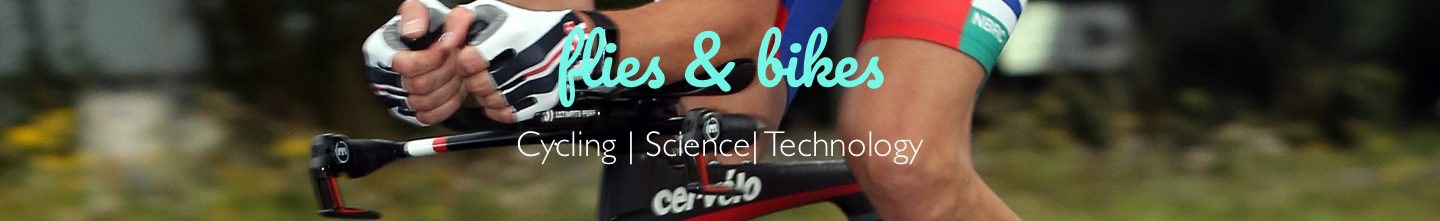
FrogPad mini keyboard
 This is what a Righty FrogPad looks like (if you click on the image, you should see a life-size version). I bought the Lefty version, in white, with the intention that this would leave my right hand free for mouse or stylus use.
This is what a Righty FrogPad looks like (if you click on the image, you should see a life-size version). I bought the Lefty version, in white, with the intention that this would leave my right hand free for mouse or stylus use.
Physically, the unit seems pretty robust, with a slide on cover. It comes with a CD with a typing tutor (for Windows and Mac, but the Windows version seems to work OK on Linux under Wine), a retractable USB power cord and mains adaptor, and several leaflets and manuals.
Because I was concerned that the OQO might not run the UAB version, and because my iPaq doesn't have a USB connection, I chose the Bluetooth version. So far, connecting the device hasn't been difficult, at least with the OQO, which is running XP Pro SP2. I have yet to see how to pair it with the Linux laptop (but this is less of a priority). Unfortunately my iPaq is off at the workshop awaiting attempts to re-attach the sync/power socket to its motherboard.
I'm not going to get much opportunity to play with it this weekend, as I'm off to ride my first time trial of the new season, over in South Wales. But I'll update this article as I learn to use it. Here's what it's like in use (by an experienced user, obviously!).
4th March - I decided to practice for 15 minutes a day, beginning yesterday evening. By buying a Lefty, I may have bitten off more than I could chew given that I am right handed. Still, learning the letter positions is coming along well, and this may be the first time I've tried to touch type...another practice later today!
When you subscribe to the blog, we will send you an e-mail when there are new updates on the site so you wouldn't miss them.
Comments