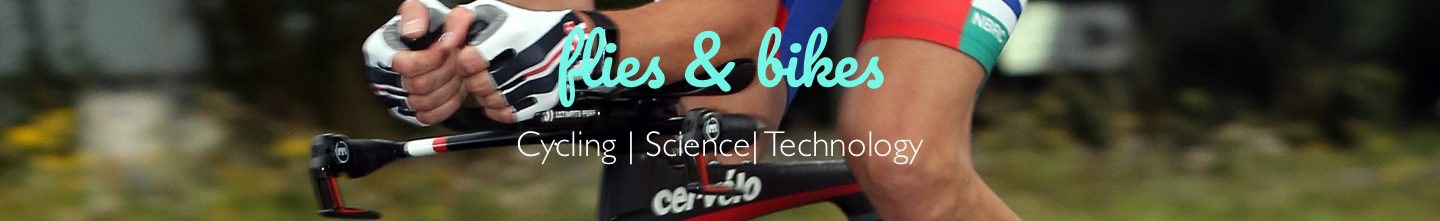
Favourite iPad apps
This is a listing of my favourite iPad apps:
Dropbox - Absoutely invaluable for shifting files too and from the iPad; synchronise files between iPad and other computers; useful for collaborations
Squeezepad - Excellent and easy to use interface for Squeezebox Server. Logitech's series of Squeezebox audio devices are really rather a nice way of managing and playing digital audio files.
iAnnotate - read and annotate pdf files. Aji Reader Service can be used to synchronise pdf files between Mac or PC and iAnnotate. I use this to synch my pdf collection which I manage on the Linux and Mac notebooks using Mendeley. Unfortunately the current version of the Mendeley iPhone/iPad app leaves quite a lot to be desired.
iWork - three iWork applications have iPad versions: Pages, Numbers and Keynote
Skype -VOIP telephony via the iPad. No video of course, but the rumoured second generation iPad may have video. Works well on my WiFi model iPad.
The Feed -Interfaces with Google Reader to help keep on top of your RSS feeds (I usually follow around 120 or more feeds).
Tweetdeck - Not quite as full-featured as the desktop version, but still pretty good for emitting thoughts into the twitterverse. Has a useful browser panel.
Headspace - A kind of hybrid task manager, planning, to-do list app that is really quite versatile. Three dimensional effects!
Wolfram - Very useful if your web searches aim to pull out numerical analyses. Reasonably good value when I got it on special offer, but I guess one could always access Wolfram Alpha via Safari. A bit too focussed on American data.
Notes Plus - very versatile note taking app, with diagrams and text. No character recognition - for this try WritePad. Works best with an iPad stylus.
Quickoffice - read and edit MS Office documents.
Penultimate - a neat and easy graphic note-taking app. Works best with a stylus, otherwise you're finger-painting
Stay Informed
When you subscribe to the blog, we will send you an e-mail when there are new updates on the site so you wouldn't miss them.
Comments