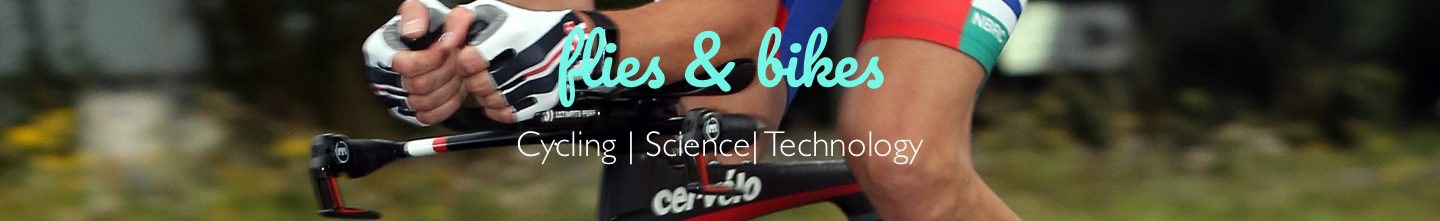
Adventures in 7
Last week, I took delivery of the first new desktop PC I've bought in several years. One of the driving motivations was the form factor of the computer: I wanted a bigger screen than commonly available with a laptop, but also to keep the main box's footprint as small as possible. A decent keyboard & mouse also appreciated. Just before Xmas, a flier from Dell plopped out of a magazine, and the Inspiron Zino caught my eye. This has a wireless keyboard and mouse, with a pretty small case. The monitor was extra. With Windows 7 upgraded from Home to Professional, the whole package was well under £500.
This is my first exposure to Windows 7 (other than looking at other peoples' laptops). I did have Vista on the Sony notebook that currently runs Ubuntu 9.10, but the notebook's specification was woefully underpowered for Vista, which made for a pretty vile experience. Plus 95% of my computer usage is with Linux these days (mostly Ubuntu). Windows was selected because the household uses both Windows and Linux.
Since receiving the PC, I've installed Ubuntu 9.10 on a partition, and have been setting up various bits of hardware and software (an on-going process). I think the comparison between the two systems is interesting from several perspectives.
For users moving from WinXP to Win7, I reckon there'll be a bit of a learning curve (there certainly has been for me). Everything's there, but arranged in slightly different ways. Icons are rather over-elaborate, making their function a little hard to discern at times. The start menu is vile (as it was in Vista), and makes it a bit of a pain to find programmes. It's possible this can be addressed in some setting tweak however (hints and tips most welcome via the commenting!). There's a nice Mac-style floating tool bar thing that's easily configurable to auto-hide off the edge of the screen. Not sure if that's a default feature of Win7 or if it's just themed by Dell.
The PC is blessed by an almost complete lack of crapware (Thank you Dell, thank you!). On the other hand, the default install doesn't really come with much in the way of serious software. There is a 60 day trial of Office 2007, and a default installation of Works. It came with McAfee antivirus/security software, which rather annoyingly set itself up without giving me the opportunity to say no - as my work network requires that we use Sophos, this was irritating. I set up VPN very easily. The PC sees the home network reasonably effectively, though I find the default layout of the Windows 7 file manager rather confused.
Overall, I find Windows 7 to be pretty good as far as it goes - rather a snappy boot time, but not much to do with it once it's booted. I downloaded GIMP. I downloaded Firefox 3.6 and a bunch of my favourite add-ons. The default browser with 7 is of course Internet Explorer, complete with a single search engine. Bing. With the IE shortcuts consigned to oblivion and replaced with the curly fox, I set about exploring. First up, to get the backup system working (this had been trivial with the Ubuntu partition). I had to identify and download a cygwin installation with rsync and ssh. After a few false starts, I got that done. I set up folders to share and got the rsnapshot.config syntax set up OK. Did a test run, no dice, appeared to be a firewall issue (confirmed by turning the firewall off for a brief period). No problemmo, just open a port. OK, how? I have to identify a programme, then point the firewall interface to the exe file to open a port (no indication what the port number is). Yep, works.
I installed iTunes (not my most favourite programme in the world, but I use it for the iPod Touch) - looks as though migrating my iTunes library may be a bit complex. Decide to postpone this. I go to install a driver for my printer (HP 2575). No joy, it's not listed. I wander off to the HP website, where a 378Mb download is available. Blimey! 378Mb! I decline. I notice an search for drivers option on the original Win 7 dialogue box. Click it. After a significant wait, lo and behold! a driver is available, which I download and install. I've no idea what it is, how big it is, or where it's from, but it can't be the monstrous HP file, since it sets itself up pretty quickly. And it works.
In contrast, the Ubuntu installation came with just about anything needed, with everything else (just about) available on demand via Synaptic. And it wasn't until jumping in and out of both OSs for a couple of evenings that I realised just what it was that I was finding difficult with Win7 (which to be honest, I don't actually dislike particularly). This was a sense of constraint. I felt constrained by having only one desktop, by not really being able to change the desktop theme beyond basic colour and image options. Constrained by not knowing exactly what was in the various updates the system has been downloading. Constrained by software availability. And constrained by all the tweaks I'm able to implement on Linux but not on Win 7 (top must be a showdown between the guake terminal and being able to set double-clicking the window titlebar to roll up the window).
Postscript: Amid the myriad of small booklets that arrived in the box was a brief guide to the Ubuntu desktop! From the look of it, aimed at first time users of the Netbook version of Ubuntu...
Powered by ScribeFire.
When you subscribe to the blog, we will send you an e-mail when there are new updates on the site so you wouldn't miss them.
Comments