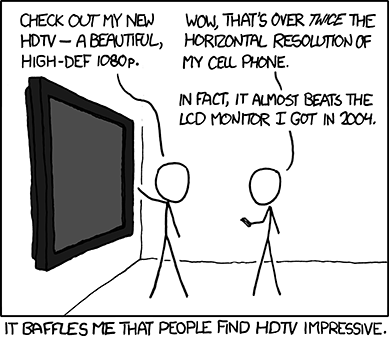Where I live, firmly in the home counties, we have a pretty crap electricity supply. It is prone to cutting out unexpectedly. This afternoon was one such occasion, and when the power came back my router (a Netgear model, slightly old now) had bust. No amount of power cycling or hard resetting would bring it back to life.So, it was off to PC World for a replacement. I plumped for a Netgear DGND3300 dual band router-modem. It was pretty trivial to set up with my ISP account. But no matter how hard I tried, I was unable to set up fixed IP addresses for the various bits of kit I attach to the router. A bit of googling led to the solution: it seems as though this problem is associated with the most up-to-date firmware for the router (which of course it had). I obtained an older version, downloaded it and flashed it to the router.Problem solved.Except how come my power supply company is so rubbish they let my power cut out so destructively? And how come Netgear can't properly test their firmware? For the record, the latest firmware is 2.1.00.48 but the version that works is 2.1.00.42.

Why I felt I needed a new music playerOver the last couple of years, I've accumulated a sizeable collection of digital music - mostly in mp3 format, but also ogg and flac. I play music through the domestic WiFi network, which includes three network music players from Logitech. The first of these was a Squeezebox 3 (now known as Squeezebox Classic, and now no longer available), which is a fairly basic unit that connects to the amplifier via phono leads, and to the fileserver with the music via the wireless network. The music server is a QNAP NAS box, which runs Linux and uses Squeezebox Server to serve music to the Squeezebox. More recently, I've added two Squeezebox Radios to the house.The music library isn't directly compatible with either iPod that I have (a 2Gb iPod Nano 1G and a 32Gb iPod Touch 2G) except by importing it into iTunes. Now, I rather dislike iTunes and its apparent desire to take over my music collection. I have used the excellent Bliss to embed artwork in all the files, largely prompted by using Squeezepad on my iPad to manage my Squeezebox music players. As an aside, Bliss really was useful in adding artwork to my music files, and I hope to use it to modify tags later on.As my collection exceeds the capacity of the iPod Touch, I've been looking around for a replacement digital music player, ideally with a capacity large enough to cope with my current music collection and a future increase in the collection size, an ability to play ogg and flac format files in addition to mp3, and usable without recourse to iTunes.I dislike iTunes for a number of reasons, including its absence from any Linux desktop, for its apparent desire to take over and rule my music collection; I also find it annoying to use iTunes in parallel with my usual music streaming system. On the other hand, I find iTunes pretty much fine for managing the apps on my iPod Touch and iPad.The Cowon x7After some searching, I hit upon the idea of buying the Cowon x7, a 160Gb HD-based music player. There's a modest but active user forum. There are several pros and several cons that I recognised before I'd even placed the order.[caption id="" align="alignnone" width="261" caption="Cowon x7"][/caption]Pros:- Plays mp3, flac and ogg files- Plays video- Is user tinkerable (of which more later)- battery life reputed to be in excess of 100 hours when playing music- said to offer superior sound quality to the iPodCons:- said to be large- said to be ugly- said to have difficult to use UI- rather low resolution screen, not as responsive at the iPod/iPad/iPhone capacitative screen.Do the Pros outweigh the Cons? (The first few days of use)Day 1. In the box: the Cowon x7; earbud style headphones; a wrist strap; a mains power charger; a proprietary USB cable; a CD (which I've not looked at in detail. Optional accessories include other interface cables. After all the comments I'd read online, I'd expected the device to be built like a brick (here's a forum article with an illustration comparing the sizes of the x7, an iPhone and an iPod Classic). In fact, I don't find the X7 to be particularly big - it's certainly still pocket-sized. It's actually about the size of one of my old PocketPC devices. The Cowon is available in a white or a black case, and I chose black because I figured white would rapidly look a bit grubby. The case isn't gorgeous in the way that Apple's iPod cases are but, that's not a major problem for me - a solid and robust case is what I'm after. The first thing I did was to unpack the device and switch it on. The x7 goes through some setup phases in which you set Language and Region. I hit a snag with the first of these: I tapped the 'English' option on the touchscreen. Unfortunately, either the screen wasn't appropriately calibrated or my big fingers weren't sufficiently accurate and as a result, I ended up with a device operating in Czech.No problem I thought: easy enough to deal with this through settings. Well, of course one can, as long as one can read the language! You go to Settings | Display. At the top of the screen is a slider control, above which are the words Language and English. Obviously in my case, it said something non-obvious and 'Czech'. I fairly rapidly figured out how to reset language. I'd say that the use of a slider control instead of a dropdown list is a bit of an odd GUI choice, but hey, I got there in the end.More seriously, in the initial setup, I selected 'Europe' as my region, with the consequences that my listening volume is limited to a level of 40 (presumably a percentage scale). I've been unable to figure out how to change that setting, even after some browsing.One of the delights of this device is that you can just plug it in to a computer and copy the music files over using whatever file manager your OS employs. I tried this with my MacBook Pro and with my Ubuntu desktop PC, and things went swimmingly well. After uploading the files (mostly mp3s, but there are a smattering of ogg and flac formats in there) and ejecting the drives, the device spends a little while updating its database. Then you're ready to go.Day 2. I decided the default UI left a little to be desired, so I began playing with some UCIs that I'd found via a forum. Sense offers a neat way of handling the music player interface that copes appropriately with album cover art - many comments on the x7 forum observe that the default UI doesn't deal with the album art effectively, and tends to display part of the image only. I can't comment there. I also installed Lynx, which effectively replaces the main UI of the device, and which is highly configurable. Both these UCIs are lovely, and make a big difference to the usability of the device.I would advise that before installing UCIs such as this, a new user should investigate the menu structure of the device to identify where adjustments can be made. In particular, the individual UCI components offer configuability above the standard out of the box configurability. So far, so good!Day 3. A trip to London: listening for real in a bustling railway train environment. So, the first thing I discovered was that the x7 would just loop a track and not advance to the next track of the album. After some poking about I found out how to change that to allow playing the whole album. I suspect that there is depth to the configurability I've yet to find! I also found that navigating the music was a little challenging until I got a feel for the responsiveness of the screen. It's not a lively as an iPod Touch, for example, but is certainly responsive enough. With about 80Gb of music on board so far, it's a bit of a forage to find artists. The search function works very swiftly.Despite the limited volume available to me, I had no problems hearing the music in the quite noisy train. I listened to a variety of music, and yes the playback quality is very good - after comparing with the iPod Touch, I think I prefer the sound of the Cowon. There's a greater range of equalizer settings than the iPod has, and actually, you can tweak the seetings to your own preference and save the EQ profile. I tend not to fiddle around with these too much. But I guess a personal music player is really for use out and about, where even with decent headphones the device is competing with a variety of extraneous noises.Day 4. I decided the music browsing function needed a bit of an overhaul and installed the Leaf replacement. This made things a bit easier. You do have to read the documentation for these add-ons quite carefully, as the usage seems to often depend on screen touch gestures rather than prodding a particular on-screen button.Conclusion so far: It's a very nice personal media player, and I think offers a large storage capacity and a tweakable UI. In a way, I sort of regard it like my Linux computers - a device that seems clunky at first (mostly because it's different from the kit I've used before), but also configurable in a way that Apple don't want to let you do things. And while the touchscreen interface isn't as lively as the iPod Touch, and there's no accelerometer to auto change the screen orientation etc, I'm not so sure that's a major limitation.Features still to be explored:Video playback. All I've looked at so far have been the demo files that came on the device, but it did seem as though the limited screen resolution some reviewers complain about wasn't really an issue. Video playback isn't so important to me (I have movies on my iPad), so I don't know when I'll get around to that.Radio. The x7 has a radio, which uses the headphone cable as the aerial. I have still to investigate this. I think this might be pretty useful while out and about (indoors I listen to radio from internet streams).Audio recorder. I can see the potential for this being useful, but again something I've yet to try.Other apps. The x7 has a variety of little apps, including a notepad, calculator, calendar etc. I can't see me using most of these, given the tiny keyboard, but you never know!Perhaps in a longer term review, I'll have tried some of the other features!So, returning to the pros and cons: Pros:- Plays mp3, flac and ogg files - this is nice where one has a mixed library of file formats. Perhaps less important to those who've only really used iTunes and for who mp3 and the Apple variant arethe only formats they may have.- Plays video - not really investigated, though with my ageing eyesight I suspect the iPad makes for more comfortable viewing. Still, with 160Gb storage available, there is capacity for quite a lot of video.- Is user tinkerable - this is a major selling point for me. But this enthusiasm perhaps reflects my liking for Linux. I suspect that most PMP users would just want to have the (really quite awesome) out of the box user experience afforded by iPods.- battery life reputed to be in excess of 100 hours when playing music. I've not tested this to the limits, but a few hours playing hasn't used up a discernable amount of power. Some reviews I've seen indicate 75 hours is a bit mre likely in 'real' use.- said to offer superior sound quality to the iPod. Well, this is a personal choice thing. I think (on a limited sample) that is is, perhaps, superior to my iPod Touch, but I wouldn't say the 'sonic experience' is life changing, particularly when the device in use outdoors. Cons:- said to be large. I don't think it's particularly large, and in any case there are compromises needed to accommodate a large capacity battery and hard drive.- said to be ugly. It's definitely 'utilitarian' and no beauty compared to Apple's dazzling range of players.- said to have difficult to use UI. It's difficult to be sure whether the UI is actually difficult or just different to what one's prior experience has been. At least one can tweak the system to one's taste.- rather low resolution screen, not as responsive at the iPod/iPad/iPhone capacitative screen. For some this will be the deal breaker. The iOS devices really need a highly responsive screen largely because a lot of the apps demand it. I do find the iOS screens easier to use but I suspect the x7 just takes getting used to.Overall, probably a 4/5 rating so far.
A review update for the Cowon X7 Personal Media Player.I've still really only explored the audio functions (though I did try the radio player).I have played about with four UCIs (User Contributed Interface, I think), which I believe significantly enhance the usability of the device:Lynx - An excellent desktop replacement, with useful widgets - an absolutely vital addition to the X7. It offers customised wallpaper art and a very usable interface.Sense - A replacement for the original music player, offering among other things good album art display. I understand that the device as supplied has a bit of trouble displaying/resizing album art.Leaf - A music browser app, which is not only visually appealing but offers several search options.Vision - Photo album, less important for my purposes, and it seems to pick up a lot of cover art files (a legacy from the music collection).All four of these UCIs were written by Kizune, who posts frequently at the iAudiophile forums (indeed he may be the administrator there). These forums are an invaluable resource for the new Cowon user. In use, I've had a couple of occasions when something's got corrupted and the system no longer recognises the music files on the hard drive. The only sensible way I've found to rectify this is to replace the system files on the Flash drive. I guess it might be possible to identify which files are responsible for the problem, but I haven't done so yet. On the first occasion this happened, upgrading the firmware (in this case from 2.07 to 2.08) corrected the problem. The second time I tried to reinstall the firmware, but it didn't help. I then made a back up of the Flash drive and deleted the lot, reinstalled firmware 2.8 and copied back the UCIs I'd installed. This is a faff, since you have to go back and configure the device from scratch.For future use, I've made a backup of the Flash drive in a functional state, and I'll see if merely replacing the Flash drive files with that will sort matters out.I've seen reports that using a Mac for file transfer can responsible for this situation arising. I was indeed using a Mac, but it doesn't seem to happen particularly frequently - I have connected the device many times daily for file transfers and only suffered this issue on two occasions.I think I'd have to conclude that the Cowon X7 is an excellent player, but that the user needs to be prepared to fiddle and troubleshoot the device on occasion. Fortunately, I quite like tinkering!
Back in January of this year I posted an article (Unreleased products top cyclingnews.com 2010 tech innovation poll!) pointing out that two 'products' that had been awarded a best product award for 2010 had yet to emerge onto the market. Well, bikeradar.com now reports that the Garmin (formerly Metrigear) Vector pedal-based power-metering system faces release in March 2012 (Garmin Vector pedal power meter available in 2012). Not bad for a product that won an award for technical innovation in 2010.Somewhat annoyingly for me, the device now uses Look Keo pedals, rather than the originally slated SpeedPlay system (none of my bikes have Keos, but two do have SpeedPlay). No word currently on whether Polar's parallel system, which is also based as far as I know on the Keo pedals, will see retail shelves in 2012.The Garmin system does look pretty neat compared with crank-based systems.
Ars Technica has an interesting article pondering whether the iPad can be considered a Personal Computer or not (The iPad is a Personal Computer—true or false?). This is something I have considered, in the year or so since I became an iPad owner.My own personal view is that iOS devices such as my iPod Touch and iPad occupy a space somewhere between an appliance and a computer. I'm used to being able to do what I want with my computers: something that reaches the heights with my various machines running Linux (two laptops and a desktop running Ubuntu 11.04, and a Mythbuntu system). Even my most recent acquisition, a MacBook Pro laptop, falls into this category. Despite the surface gloss, it's a Unix-like OS at heart. The GUI may be remarkably limited in configuration possibilities, but I've still set up Perl scripts, done limited Bash scripting and negotiated aspects of networking, particularly for my backup system. Significantly, I can install what I want, where I want, and put files where I want them.How different that is from iOS. Applications selected from a tightly organised (and some might say censored) list. Application install in some space in the filesystem, and the files associated with an application go in that application's defined filesystem space. In fact it doesn't seem terribly easy to see the filesystem space!If anything demonstrates why I don't consider the iPad a computer it would be any one of those restrictions. If the iPad was a proper personal computer, I would be able to install Flash on it.For me, the iPad remains a gadget, something that's a huge pleasure to use. But it's not a personal computer, for there's no way it can replace any of my computers, be they running OS X, GNU/Linux or Windows. It does come close. I routinely use my iPad for quite a lot of things:
- - email/calendar access
- - navigating my music collection
- - remote access of computers by VNC
- - limited wordprocessing
- - reading pdfs
- - reading e-books (though it isn't as good as a Kindle)
- - web browsing (except for those sites using Flash)
- - simple games
- - watching TV (either from apps such as BBC iPlayer or from my Mythbuntu box) and videos
- - Twitter, Facebook and the like
The bearded rotund dude clad in red paid a visit a few days ago, leaving a selection of gifts, among them a Squeezebox Radio. This is part of a range of wi-fi audio devices from Logitech - I already have one of the original Squeezeboxes, now renamed Squeezebox Classic.[caption id="" align="alignleft" width="268" caption="Squeezebox Radio (image via Logitech website)."][/caption]Each of these devices connects to a server system that serves audio streams, either from local audio files of from the internet. In my case, I'm using a QNap NAS box as a server. The software for this, Squeezebox Server, is available as a download for a variety of platforms, including Linux, OSX and Windows, as well as a perl tarball. Squeezebox server supports multiple players, which need not be playing the same audio streams. Squeezebox Server is open source, and supports a whole array of plugins. My current set up consists of a Squeezebox Classic, the new Squeezebox Radio, and the iPad app SqueezePad which following a recent update now has the ability to use the iPad as a player. In addition, one can emulate the players on one's computer using Squeezeslave.I intend to use the Squeezebox Radio to replace an ageing radio alarm clock. Reviews suggest that it's a bit unreliable as an alarm clock when used to play internet radio feeds from the Logitech server. In my case I'll be mostly streaming BBC radio via the iPlayer plugin.The Squeezebox Radio is principally operated by the buttons and knobs on the front panel, though some of the functionality can be accessed via Squeezebox Server. A remote control is available separately along with the rechargeable battery pack (which bizarrely isn't included unless you've selected the device as part of a bundle). So, in order of size:The colour monitor shows the status of the device. It can be set to show a variety of information while playing or in standby: I've set this to show the time and date most of the time. It can be a bit bright for use as a bedside radio, but this can be addressed by adjusting the brightness and the theme in use.The large knob isn't actually the volume, but the selecter used to scroll down configuration options and through the music files. You push it to make a selection. The on/off button, actually more of a standby button is bottom right, with the volume knowb bottom left. There are several switches for 'Home', 'Back' and the like, which are used in navigating the menu system, along with conventional play, pause, ffwd etc functions.The six silver buttons (three either side of the display) are used to preset playlists and radio stations.In use, the thing was almost ridiculously easy to set up. It quickly found my wireless network. I had a brief pause while I figured out what my login details for the squeezenetwork were, but then the remaining setup was straightforward, including a download of a firmware update.Sound quality is pretty good for such a small device. Setting the alarms is easiest using Squeezebox Server, but many of the things I've tweaked have had to be done through the devices interface itself. This includes setting preset playlists, and setting the display brightness and theme.Does it work as an alarm clock? Yes, no problems on the testing so far. I have one or two worries about bandwidth when the server is doing backups, and I'll need to keep an eye on this.I'm really very pleased with the device - so far it's worked well, though of course it needs to b
2010 has seen some shifts in my usage of computer technology.After many months pooh-poohing the iPad (after all, what would I need an unfeasibly large iPod Touch for, anyway?), I had something of a change of heart. This was largely brought about by a trip to the USA for a conference - after a bit of thought, I picked up a 64Gb WiFi iPad, which proved an excellent device to cart about documents, pdfs, books, music and video. I've previously posted an overview of my favourite apps for the iPad, but this list just keeps on growing. Recent additions to the roster include:
- Air Display - this enables the iPad to be used as a second monitor for a Mac or PC, though sadly not Linux. It's pretty cool, but it remains to be seen how useful it is in practice.
- World of Goo - I recently bought the ludicrously popular Angry Birds for the iPad, but in my view, World of Goo (originally available for several platforms including Wii, Windows, OSX and Linux) is possibly the most charming app I've bought, beats Angry Birds hands down, and is a game format which works almost perfectly with the iPad's touch screen display. In my less well-guarded moments, I've been known to comment it is the kind of thing the iPad must have been invented for.
- Flipboard is a neat app which uses a neat and intuitive interface to let you rapidly and easily access news from a variety of sources, including Twitter, Facebook, Google Reader, and more beside. This is a useful an imaginative way to get at these feeds. I'd previously used The Feed to monitor Google Reader, but it seems to be rather flaky since the iOS 4.2 update.
The cyclingnews.com website released the results of the readers' poll on best technical innovation of 2010 (Electronic widgets voted Cyclingnews Best Tech Innovation - where you can see the full results).Somewhat bizarrely, pedal-based power meters top the list with 26.9% of the vote, edging GPS-enabled bike computers into second place. But isn't that a bit odd? After all GPS-enabled bike computers have been doing the rounds for some time. Indeed, I bought a Garmin 500 in the summer of 2010.However, we have two contenders for the pedal-based power meter category. Firstly Metrigear's Vector system. This has been widely discussed by Metrigear via their website and blog, detailing the ongoing product development, but it's not yet been released, despite slipping past several proposed launch windows. And since Metrigear has been snapped up by Garmin, not much information has been released.As for the Look/Polar confection, supposedly based on Look's Keo pedals, all I've seen has been some CAD mock-ups of what the pedal will look like.Yes, these would have been significant technical developments or innovations of 2010 - it's just that they weren't. Having said that, I will quickly join the queue to buy one (preferably the Garmin) when they do emerge...
My cycle commute is a little over 6 miles each way, and takes me through unlit country lanes for part of it. At this time of year, my working hours mean that both journeys are in the dark, particularly the homeward leg. I have been riding this route for about 11 years, and during this time I've used a Cateye Stadium 3 lamp (which is no longer available). This is said to pump out an equivalent to an 84W halogen lamp. It's given me good service over the last decade, and indeed its durability does seem good. It's always been a bit of a faff to take on and off the bike (it effectively has three parts: lamp, ballast and bottle battery). Charging the battery is a bit problematic, the charger that was supplied blew when I connected it by mistake to the output cable; it was prone to overcharge (so the lamp wouldn't light). The replacement charger couldn't be relied upon to fully charge the battery. Recently I was plunged into darkness en route to work when the battery ran out of juice. Time for a change, I thought.Browsing the Lumicycle website, one thing was striking: the modularity of the lighting systems. Initially, this makes deciding what to buy a bit complex, but it does mean you get to select the lamp configuration that is best suited to your needs. In my case I like to have something that really will illuminate the road ahead in the pitch dark of country lanes at night. I chose the high end LED4Si lamp.[caption id="attachment_1293" align="alignleft" width="250" caption="Lumicycle LED4Si"][/caption]This is a very compact four LED lamp, with an impressive array of features. The lamp unit has a single switch and a single power input. There is a multicolour LED indicator that indicates the brightness mode (of which more later) and the battery state.The switch operates by upward or downward presses, and is sensitive to short and long presses. This enables the user to select four different brightness levels and modes. At first this seems complex, particularly when confronted by the switching diagram in the manual (below), but in practice seems very intuitive. The base level that the unit is in when the lamp is turned on is very bright. A short downward press switches to the low setting. Alternatively, a series of short upward switch presses take you to high and then boost brightness levels. The first boost level is set to operate for 3 minutes before dropping back to high. This is particularly useful when negotiating stretches of dubious road surfaces or conditions. A long upward press takes the unit to permanent boost. Obviously the brighter settings use up battery power more rapidly. This arrangement is illustrated below (click for larger version). Trust me, it's easier than first sight might suggest![caption id="attachment_1289" align="alignnone" width="471" caption="Lumicycle switching diagram"][/caption]The beam pattern seems to be very even - more so than one might expect from a set of four super-bright LEDs. It's helped by the shape of the housing, which encourages a downward spread. The lamp unit itself has a simple quick release clamp that can be used on either standard or oversize bars. This makes it very easy to move the lamp between bikes - unless of course they have different diameter bars. Fortunately I'm a fairly conservative road cyclist, and most of my road bikes have standard bars!So, what sort of battery life does one get with such a high spec lamp? I selected the top option, the Li-ion bottle battery, because it seemed the easiest to attach to the bike (in the bottle cage) and because of its high charge capacity. The battery comes with a neat charger that seems well designed to avoid over-charging. A full charge is indicated by the LED indicator changing from red to green. The small (but very informative) manual is very clear on how to treat the battery - it is a general manual, so it also covers NiMH batteries as well.Run times (claimed by Lumicycle) range from 4.5h at boost level through 19h in mid brightness to 63 h in low. Using the flash mode gives a whopping 144h. On the very limited testing so far (I generally prefer not to let rechargeable batteries discharge too much), I've no reason to doubt these figures. Indeed since I commute using the lamp in high or medium with a short period in boost, I'm unlikely to see the battery discharge unless I miss several daily topups.So far, and on the basis of only a couple of commutes (four rides), I'm very impressed with the system, and highly recommend it. On the long term durability, I can't of course comment yet, but I do note that all the components are available separately. It's not a cheap system - the system reviewed comes in at £305 - though cheaper (and indeed more expensive twin lamp systems) combinations of lamps and batteries are available.
I find I'm just getting used to the accumulated smudges on my iPad screen, and no longer obsessively wipe it clean. Now, I see that this represents a map of the iOS UI! (Remnants of a Disappearing UI: Design Language News)! As it turns out, each app generates its own pattern of finger-smears, which is actually quite interesting from the perspective of UI design. So for example, the mail app generates a very different pattern than, say, Safari use - and interestingly the article implicates personal usage patterns relating to how the iPad is held - portrait vs landscape. The video app only has two fingertip smudges!Which all brings to mind a game I bought for the iPad the other day. I was intrigued by Papa Sangre, a game with virtually no visuals, in which you navigate in pitch dark using binaural sound effects, in an effort to rescue a lost soul. It's genuinely quite creepy, but you no need to have decent headphones, a reasonably quiet environment and not too many visual distractions. Time will tell whether it's fun enough to keep my attention (I don't play too many games on computers or the iPad as a rule).The minimal graphics in Papa Sangre would undoubtedly generate a limited 'heat map': one only uses finger-swipes to orient oneself relative to the soundscape, then finger taps to regulate one's speed in the labyrinth. And you can trip over your own feet!
- Image via Wikipedia
- Tweetdeck - doesn't seem to full-featured as the Air version on my Ubuntu laptop
- Wordpress - an app from blogging to WP blogs
- Stanza - nice, straightforward e-book reader
- Mendeley - Research bibliography and networking
- FeeddlerRSS - keeping tabs on my Google Reader account
- Evernote - keeping tabs on the web
- and a couple of games originally bought for my iPod
- The on-screen keyboard is surprisingly usable, except:
- Different apps and different tasks seem to call up slightly different versions of the keyboard, which I find a bit off-putting
- BBC TV watched through iPlayer on Safari works really well
- Videos work well
- As with the iPod, no manual supplied, you need to go online
- You can't charge from a PC USB port, which flummoxed me for a bit
- It synchronises very quickly
El Reg has a report on shopping for an iPad on release day (Frisco fanboi frenzy on 'iPad Day' • The Register). It all seems rather bizarre to me. Why do so many blokes (the gender balance of that huge queue does seem rather one-sided) need a new toy on release day? Why indeed do so many people want an overgrown iPod Touch?Personally, I'll wait until the frenzy has died down before deciding whether I want oneHowever, having read some over-effusive articles in the current issue of WIRED, it does occur to me that, like the iPod Touch, the iPad is principally a device for consuming information (i.e. reading the web, watching video, reading e-books etc) rather than creating information, for which a notebook computer might be more appropriate. And, yes, I know there's a keyboard you can attach the iPad to - I saw it on Stephen Fry's rather excited heavy breathing video clip of unwrapping his iPad!Maybe I'll eventually have a go with one of these, and quite probably decide it's a device I can't live without - but it's more likely that I'll wait for a similar device to appear. One which allows handwritten note taking, is less encumbered by DRM and the iTunes app store, and which ideally can run open source software.
For those of us tired of hearing how Apple have reinvented mobile computing with the iPad, here's evidence there's one less iPad on the planet - "Will it blend? - iPad" courtesey of Blendtec, via YouTube. As ever, not to be tried at home!
Some progress. I now have Mythbuntu 9.10 working on at least one of the TV input channels. It seems to work very well, with easy to navigate programming schedules. The first real test to to record a couple of films this evening (Control and 24 Hour Party People as it happens - I have a long-standing affection for Joy Division and Factory Records).I've also got it daisy-chained from the Humax box, and the S-video output comes into the TV on a separate channel from the Humax box.The big challenge now is to get the remote control working, so I don't have to run it via a vnc connection from my Linux notebook. More later
The BBC reports the latest planned device from OLPC BBC News - OLPC unveils slimline tablet PC. Turns out that the last proposal, for a sort of hinged design (XO-2) has been scrapped in favour of a tablet design (XO-3). They are aiming for launch in 2012. But in two years' time, what will the tech landscape be like?
And, despite my admiration for the aims of OLPC, might this not just turn into vapourware? I do note that the BBC report says
OLPC recently said that the organisation would just focus on promoting its concepts and educational aims, rather than manufacturing laptops.
Each year, I try to have a project for the christmas break - it's usually a bit more interesting than sitting around in an overfed state watching poor quality TV. A few years ago I decided to do internet genealogy, which became something of an obsession for a few months (and which I occasionally revisit) and indirectly resulted in this website's first incarnation. This year, I decided to re-evaluate our domestic computer provision.
While I have almost completely moved to using GNU/Linux on my computers (for the last few years I've been using Ubuntu), Mrs Grumpy remains a Windows user (principally XP), so whatever changes I make need to take that into account. At the moment, we have a number of portable devices which hook up wirelessly to our router, and two Ubuntu desktop PCs and a printer which connect via ethernet cables. One of those desktop PCs is rarely booted, while the other is used to make backups from laptops and stream music to a Squeezebox 3 (now renamed Squeezebox Classic and no longer marketed). Backups are handled using BackupPC, which is fairly fiddly to set up, but which is really rather robust and easy to manage via a web interface.
One would have to be a spectacularly unaware competitive cyclist to remain ignorant of the spread of power meters in the ranks of bike racers. In the past I've not moved in this direction, for a number of reasons, some practical (e.g. typical power meters would be a faff to move from bike to bike, unlike the typical HRM), some more theoretical ( e.g. isn't it best to assess the physiological demands of a training session).
At the end of the 2009 season I bought a Polar CS600X bike computer with power metering capability. I've written the first part of a review on the usage of power meter data (framed by a book review) over at the Team Grumpy website.