Over the last year or so, I've played with a home-built PVR system using the Ubuntu-based implementation of MythTV, Mythbuntu. Mythbuntu is really just a convenient way to set up a Linux-based computer with MythTV easily installed. Anyway, previous installments are: Easter projects – Drupal vs Joomla! and tangling with Mythbuntu, Mythbuntu, part 2 and Mythbuntu, part 3. Most recently, I had been forced to relocate the main server box upstairs, away from the main living room. This was due to the generally annoying and ugly computer case with its flashing lights and persistent fan and hard drive noise. I had attempted to use an old Acer laptop as a Mythbuntu frontend connected to the TV and relaying the output to the TV. This proved rather less than ideal. I had difficulty getting a decent picture to the TV, though this was mostly due to my ignorance of TV and video settings compounded by issues around output formats from the laptop. Subsequently, I've played with a few apps on my iPad (of which more in an upcoming post) which enable the replay of uPnP recordings from the mythbuntu box via my domestic WiFi network. This got me thinking about whether it might be easiest to pick up a relatively cheap uPnP enabled media player with which to play my recordings.I did a little browsing and came across the Patriot Box Office media player. This little device is capable of playing just about any media format, and crucially is uPnP compatible, even without installing a hard drive. While a hard drive would clearly be essential to use all of the player's facilities, I didn't plan to install one. Firstly I figured it would detract from the device's silence, and secondly, I wanted to keep this as cheap as possible (the Patriot player was at the time less than £50 from Amazon). In keeping with my efforts to keep this shoestring cheap, I decided to try and set this up with a spare Netgear USB WiFi stick rather than splash out on the recommended Patriot 802.11n USB stick. After all, I thought, they are probably just trying to sell stuff.The device itself is small, light and seemingly of good build quality. I haven't opened it up, as I didn't install a hard drive. I connected it to the power supply, to the TV and inserted the Netgear WiFi stick. Eagerly, I switched it on...nope, the Netgear WiFi stick just would not work. Upon browsing the Patriot support forums, it seems that only certain WiFi chipsets are supported. So it was back to the drawing board while I ordered the recommended Patriot WiFi device. In the meantime, I've got a long ethernet cable stretching from the router upstairs, and I can say that the device performs really well as a replacement for a mythbuntu front end, though with restricted functionality due to the absence of any added storage (of course). I can't, at the moment at least, watch live TV from the mythbuntu system, or stream video from the internet (not so important to me). This isn't a pressing problem at the moment, as we normally use a Humax PVR box for most of our live viewing and recording. A more immediate issue is that having an ethernet cable trailing down the stairs is something of a trip hazard!I have a second uPnP server in the network: my QNAP NAS box runs Twonkymedia - I can therefore watch some of my home-made videos. Which isn't quite as appealing as you might think - these are mostly of me riding my time trial bike. And what's probably most alarming is that it includes Silent Movie, the full video of Team Grumpy's 2009 ride in the Duo Normand time trial. All 90 minutes or so.If your are interested in finding out more about the Patriot media player, here are some links to the Patriot Memory page describing the device, and the tech specifications (pdf).
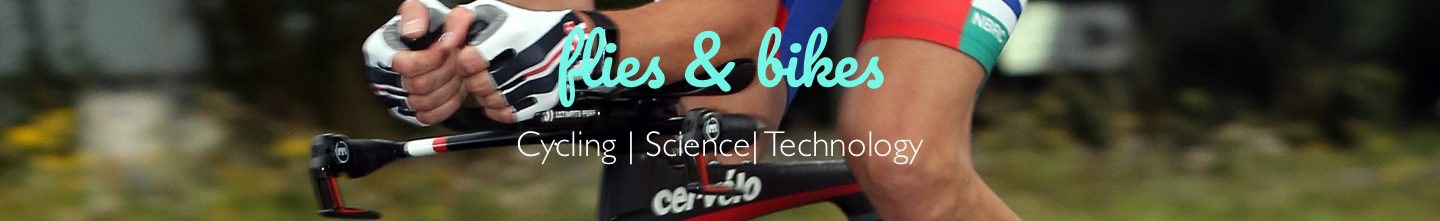
Over the year and a bit that I've had my iPad, I've tried a variety of apps. Many of these I've spotted in reviews on a variety of tech websites, and some of which I've located myself in the app store (which can actually be surprisingly difficult). Some are imposed by Apple when iOS is updated. Here's a brief review of some recent apps I've tried. The recent iOS5 update seemed to go quite smoothly for me at least. As an aside, I decided to do that update because of updates to Pages, Keynote and Numbers, though the real impact of those changes seems pretty invisible to me. One of the things that appeared on my iPad desktop was the Newsstand app, which is effectively a folder for organising magazine subscriptions. If you don't want it, tough, you can't get rid of it. Anyway, I was already a subscriber to New Statesman magazine - this is an app operating outside Newsstand, and really is only of interest for the weekly download of a copy of the magazine. It behaves pretty much like a pdf reader - OK but not exciting. The rest of the New Statesman app seems pretty ineffective.The GuardianBut when I noticed The Guardian was to be available in Newsstand, I was interested. Especially since it's free for the first few months before it moves to £9.99 per month. I downloaded it and I've been using it for about a week and a half. It presents The Guardian six days a week, with rapid download of each new issue (though I've noticed that the download sometimes needs a couple of attempts). Each issue remains on my iPad for a week (this cam be 1 day to 1 month, but 1 week is the default). The newspaper is presented with an attractive tiled front page that lets you get to the sections and stories pretty quickly. Navigation is well thought out and intuitive. Onward links in each story aren't as frequent as one might have expected - but when they are there, they're very useful. Highly recommended, and it's likely I'll take up a sub in January.ProCyclingRegular reading of this blog will know I'm interested in cycling. I've had a paper sub to ProCycling for several years, and I noticed that it was available in Newsstand. Obviously I wasn't going to subscribe while my paper sub was still active, so I downloaded a sample issue. This doesn't seem to be much other than a direct version of the print issue, looking very much like a pdf version with a convenient page navigation along the bottom edge. Email addresses are activated by a tap, as are URLs relating to some of the product reviews. But the advantages of the iPad don't seem to be realised - where The Guardian scores and ProCycling loses is in the ability to navigate around the magazine and beyond.Media PlayersI have a couple of uPnP media devices on my network (separate from my music system, of which more later. I've tried three uPnP media players to handle viewing images and short videos in my photo library (TwonkyMedia on my NAS box) and recorded TV programmes on my mythbuntu box.Plugplayer (£2.99) is able to see both the TwonkyMedia and Mythbuntu servers, but I think is best as a photo viewer (though every photo is preceded by a low resolution thumbnail image generated by the NAS photo gallery app). With the Mythbuntu server, video playback seems to be a bit unresponsive. Airplayer (£2.99) , on the other hand, works well with the photos albeit with slow loading. Video playback from the Mythbuntu server is quite smooth. Unfortunately, stepping through a recording is a bit hit and miss. Subtitles are supported. The smoothest video replay comes with 8player (£2.99) - it has a lovely front page with customisable image and icon sets. Video playback from Mythbuntu is great, it's easy to fast forward and rewind within the video, and subtitles are available. What's not so good on my system is viewing photos on TwonkyMedia - all I see are the thumbnails. Each of these three apps works with some aspect on my multimedia, and each quickly and accurately identifies the servers in my home network. 8player is my choice for video playback, and Airplayer for the photo gallery.I am not a particularly enthusiastic game player. I tend to try and like smaller arcade style games to occupy an occasional 5 minutes or so, rather than spending long periods of time playing games. But as a long-time Tintin afficionado, I just had to try the iPad Tintin game (The Adventures of Tintin: The Secret of the Unicorn - The Game). Unfortunately the whole thing comes across as a marketing exercise for the Spielberg film. The film is getting mixed reviews, with some absolute stinkers from the serious Tintin fans out there in the press. So far, I haven't had the patience to persist with the game, so that's as far as this review can go.
[caption id="attachment_685" align="alignleft" width="90" caption="Mythbuntu"][/caption][caption id="attachment_679" align="alignleft" width="65" caption="Drupal"][/caption][caption id="attachment_680" align="alignleft" width="75" caption="Joomla!"][/caption]Usually, the short holidays such as Xmas and Easter provide me with the opportunity to put some time aside to deal with ongoing projects, often related to websites and/or computing. This easter was no exception - I decided to overhaul a Drupal site I maintain, and to install Mythbuntu on an old desktop PC. Both of these projects were a little challenging, but for different reasons.Drupal and Joomla! CMSI find myself in the position of maintaining and/or building several websites. These range from the "low-effort" Team Grumpy blog hosted by Google's Blogger site to several sites built on Joomla! (this site, plus the North Bucks Road Club, Team Grumpy, and Northwood Wheelers sites). I also use Wordpress as a standalone blogging platform (Wonderful Life) and also integrated within this Joomla! site.Another major open source CMS platform is Drupal. I know from reading about this that it's widely considered to be superior to Joomla!, for reasons which escape me in detail - though it's often said that Drupal has better security. Indeed at work we seem to be moving over to Drupal from a confusing array of other CMS systems (some apparently custom-built), and in previous blog articles, I've described my initial forays into using Drupal to build websites for my work - largely in comparison with Joomla!.Since last autumn, and upon joining the executive committee of the British Society for Research on Ageing, I've been managing the BSRA website. I inherited this as a slightly outdated installation of Drupal version 5. One of my first actions was to update it to the most recent minor version of Drupal 5 (I believe 5.22 at the time).More recently I've been keen to update it to 6.16, as fairly soon Drupal 5.x will cease being supported. This turned out to be fairly simple, if time-consuming - each contributed module has to have an updated version identified and downloaded, It does seem to me (as a user of Joomla! for three or four years) that there are lots of features which really ought to be included in Drupal in the default installation, rather than in contributed modules. Notable among these is a WSIWYG editor - why on earth one isn't included in Drupal is a bit of a mystery to me.On the other had, the flexibility in user roles afforded by Drupal is rather refreshing after working with Joomla! - it allows a degree of fine-tuning not available (at least in a stock install) of Joomla! - and the extensions available for Joomla! are rather fiddly.Identifying modules for particular tasks isn't easy. As so often the case, a variety of modules for each task is available, and it's not obvious to me which is the best. A case in point is my desire to incorporate a slideshow of images within a page in my Drupal site - I've spent the morning floundering around among various modules (and in one case entering a "dependency hell" as more and more dependencies were uncovered). I have become heartily sick of the deep blue Drupal site, and the minimal documentation that seems to be available for some Drupal modules (on the other hand, some are excellently provided for in this regard). I guess this is all part of the learning process.MythbuntuWe've had a Humax PVR device for a few years now, and on the whole, it's been fine. However, recently it's been misbehaving, with symptoms rather like those described here. Essentially, the stored files get corrupted, allocated to the wrong programme title, and often cannot play. The only remedy appears to be to reformat the hard drive, thereby losing all the recordings. It's unfortunate that the Humax device seems to use non-standard systems, and it's is functionally very difficult to extract data from the Humax hard drive (the supplied Windows software has never worked satisfactorily for me), though I do know of various hardware modifications that enable this. It was with this backdrop that I decided to buy a Hauppauge TV card and set about installing Mythbuntu on an old desktop PC.Mythbuntu is a derivative of Ubuntu GNU/Linux that aims to simplify the installation of MythTV. If Mythbuntu is simple, I dread to think how hard MythTV is! So far, I have:
- Installed Mythbuntu 9.10
- Replaced NetworkManager with WICD, so I can set the PC to set up the network connection at boot - network connection is via a NetGear USB WiFi stick. I would prefer to avoid having a monitor/keyboard/mouse attached to this PC.
- Failed to configure the TV card
- Failed to enable DVD playback.
Some progress. I now have Mythbuntu 9.10 working on at least one of the TV input channels. It seems to work very well, with easy to navigate programming schedules. The first real test to to record a couple of films this evening (Control and 24 Hour Party People as it happens - I have a long-standing affection for Joy Division and Factory Records).I've also got it daisy-chained from the Humax box, and the S-video output comes into the TV on a separate channel from the Humax box.The big challenge now is to get the remote control working, so I don't have to run it via a vnc connection from my Linux notebook. More later
I've been playing further with Mythbuntu. Using the Mythbuntu 9.10 installation (which uses MythTV 0.22), I never managed to get the Hauppauge remote working at all. And then it seemed to me that there was a rather a lot of hard disk activity while the computer really ought to have been idle.A quick Google search suggested this might be solved by upgrading to MythTV 0.23. This was straightforward using links at the Mythbuntu site. I also took the plunge and upgraded to the beta2 of Ubuntu while I was at it. This was straightforward, except I rendered the system unbootable by incorrectly answering a setup question relating to Grub2. Rescue was straightforward, and by running grub-install from a live Ubuntu CD, as described on this useful guide to grub 2.Somewhere along the line I was asked what remote I was using, and the upshot is that I now have a partially functional remote. It's not there yet, but there are a variety of handy wikis out there with sample configuration files for this model of remote, so I am confident I'll be able to set up full support for it.So, now onward and upward for more complete testing.

