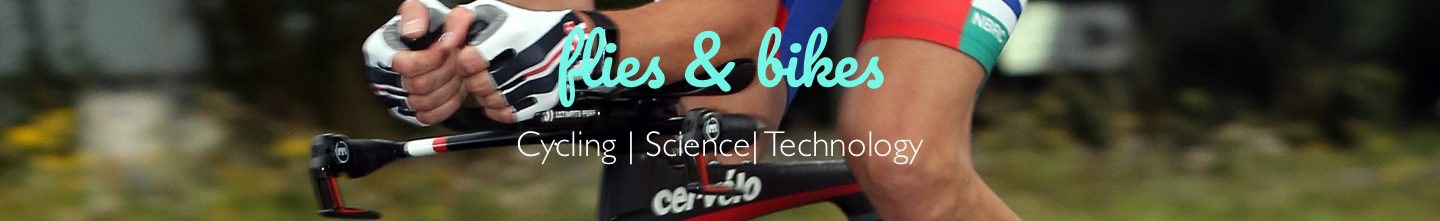
Vodafone Mobile Internet
 I have to confess to being something of a novice with mobile comms. I have steadfastly refused to have a mobile phone on the grounds that I don't want people phoning me up! The various acronyms associated with mobile comms still confuse me a bit, and I have never sent a text message! However, I find myself travelling quite a bit, and within the UK, it seems to me that in British hotels internet access is often just another way to extract cash from the guests. (This is is contrast to my experiences in the USA and Japan). One criterion I had for selecting a system was that some support for Linux should be available. Browsing various fora, I decided to have a go with the Vodafone system.
I have to confess to being something of a novice with mobile comms. I have steadfastly refused to have a mobile phone on the grounds that I don't want people phoning me up! The various acronyms associated with mobile comms still confuse me a bit, and I have never sent a text message! However, I find myself travelling quite a bit, and within the UK, it seems to me that in British hotels internet access is often just another way to extract cash from the guests. (This is is contrast to my experiences in the USA and Japan). One criterion I had for selecting a system was that some support for Linux should be available. Browsing various fora, I decided to have a go with the Vodafone system.
Vodafone have a quite a large website covering development of drivers etc for their mobile devices including the USB modems. The associated Betavone Forge site has a forum which was very helpful in getting the system working on Linux (Ubuntu 8.04).
On receiving the pack from Vodafone (a quick and efficient delivery), I was initially concerned that the wrong modem had been supplied - but I think I was wrong. The device itself is a Huawei E172. Installation on Windows XP is pretty straightforward: the software is present in the device and is installed pretty much automatically when the device is pluged in. I did reboot my linux laptop into Vista, but after installing the drivers, couldn't figure out how to connect (possibly due to my unfamiliarity with Vista - this was the first boot up in Vista for many months).
Making the device cooperate with my laptop was a little complicated. I spent some time looking at the Betavine forums, and discovered a number of solutions, none of which seemed exactly appropriate. I left a message for help. I then made the big mistake: I followed some instructions on the Ubuntu forums, which conked out Network Manager. So, now having a laptop with no internet access, I was a bit stuffed! It took a fair bit of tweaking to persuade the system to spot my home network, but once that was done, I checked the forum - there was a response posted within 2h of my original enquiry. (It's my experience that these fora represent the most effective and efficient support systems, generally coming from the user community). The information there sorted out the profile I needed to set up the modem.
I tried a variety of the available driver versions, eventually finding 1.99.16 worked well. I have tried the device in two locationsthus far, my office and my home. In both locations, 3G was not available, and speeds were rather slow. It remains to be seen how widespread the availablity of fast internet access is (I'm under no illusions there!).
[see also this review]
When you subscribe to the blog, we will send you an e-mail when there are new updates on the site so you wouldn't miss them.
Comments