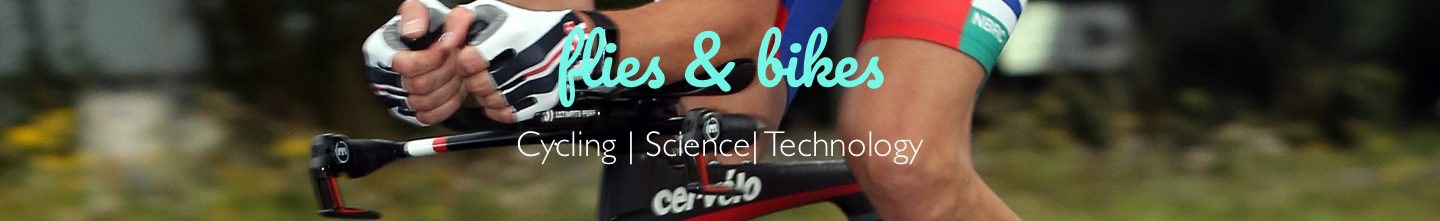[caption id="attachment_685" align="alignleft" width="90" caption="Mythbuntu"][/caption][caption id="attachment_679" align="alignleft" width="65" caption="Drupal"][/caption][caption id="attachment_680" align="alignleft" width="75" caption="Joomla!"][/caption]Usually, the short holidays such as Xmas and Easter provide me with the opportunity to put some time aside to deal with ongoing projects, often related to websites and/or computing. This easter was no exception - I decided to overhaul a Drupal site I maintain, and to install Mythbuntu on an old desktop PC. Both of these projects were a little challenging, but for different reasons.Drupal and Joomla! CMSI find myself in the position of maintaining and/or building several websites. These range from the "low-effort" Team Grumpy blog hosted by Google's Blogger site to several sites built on Joomla! (this site, plus the North Bucks Road Club, Team Grumpy, and Northwood Wheelers sites). I also use Wordpress as a standalone blogging platform (Wonderful Life) and also integrated within this Joomla! site.Another major open source CMS platform is Drupal. I know from reading about this that it's widely considered to be superior to Joomla!, for reasons which escape me in detail - though it's often said that Drupal has better security. Indeed at work we seem to be moving over to Drupal from a confusing array of other CMS systems (some apparently custom-built), and in previous blog articles, I've described my initial forays into using Drupal to build websites for my work - largely in comparison with Joomla!.Since last autumn, and upon joining the executive committee of the British Society for Research on Ageing, I've been managing the BSRA website. I inherited this as a slightly outdated installation of Drupal version 5. One of my first actions was to update it to the most recent minor version of Drupal 5 (I believe 5.22 at the time).More recently I've been keen to update it to 6.16, as fairly soon Drupal 5.x will cease being supported. This turned out to be fairly simple, if time-consuming - each contributed module has to have an updated version identified and downloaded, It does seem to me (as a user of Joomla! for three or four years) that there are lots of features which really ought to be included in Drupal in the default installation, rather than in contributed modules. Notable among these is a WSIWYG editor - why on earth one isn't included in Drupal is a bit of a mystery to me.On the other had, the flexibility in user roles afforded by Drupal is rather refreshing after working with Joomla! - it allows a degree of fine-tuning not available (at least in a stock install) of Joomla! - and the extensions available for Joomla! are rather fiddly.Identifying modules for particular tasks isn't easy. As so often the case, a variety of modules for each task is available, and it's not obvious to me which is the best. A case in point is my desire to incorporate a slideshow of images within a page in my Drupal site - I've spent the morning floundering around among various modules (and in one case entering a "dependency hell" as more and more dependencies were uncovered). I have become heartily sick of the deep blue Drupal site, and the minimal documentation that seems to be available for some Drupal modules (on the other hand, some are excellently provided for in this regard). I guess this is all part of the learning process.MythbuntuWe've had a Humax PVR device for a few years now, and on the whole, it's been fine. However, recently it's been misbehaving, with symptoms rather like those described here. Essentially, the stored files get corrupted, allocated to the wrong programme title, and often cannot play. The only remedy appears to be to reformat the hard drive, thereby losing all the recordings. It's unfortunate that the Humax device seems to use non-standard systems, and it's is functionally very difficult to extract data from the Humax hard drive (the supplied Windows software has never worked satisfactorily for me), though I do know of various hardware modifications that enable this. It was with this backdrop that I decided to buy a Hauppauge TV card and set about installing Mythbuntu on an old desktop PC.Mythbuntu is a derivative of Ubuntu GNU/Linux that aims to simplify the installation of MythTV. If Mythbuntu is simple, I dread to think how hard MythTV is! So far, I have:
- Installed Mythbuntu 9.10
- Replaced NetworkManager with WICD, so I can set the PC to set up the network connection at boot - network connection is via a NetGear USB WiFi stick. I would prefer to avoid having a monitor/keyboard/mouse attached to this PC.
- Failed to configure the TV card
- Failed to enable DVD playback.